
Upgrade Your Civil 3D Experience with Corridor EZ
Corridor EZ enhances Autodesk Civil 3D by adding powerful features, enabling tasks to be completed in minutes instead of hours..
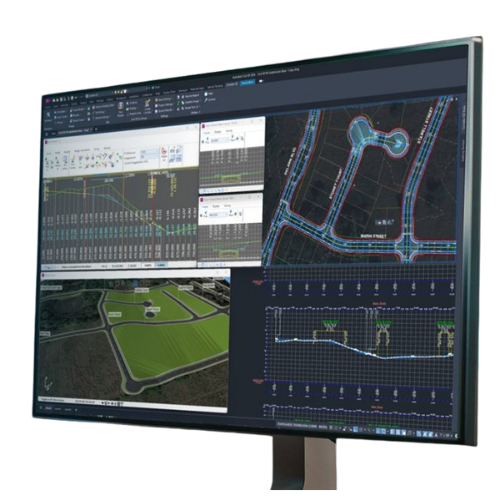

Corridor EZ enhances Autodesk Civil 3D by adding powerful features, enabling tasks to be completed in minutes instead of hours..
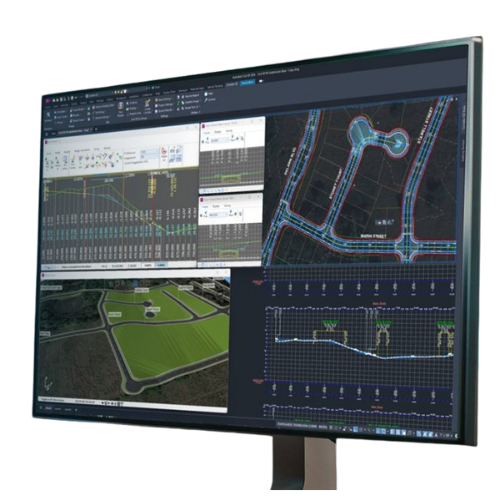
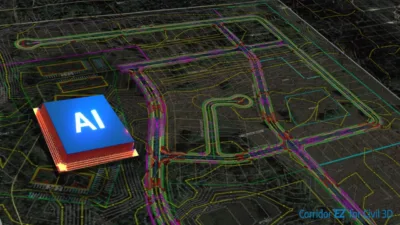
Reduce subdivision road design time in Civil 3D from hours or days to just minutes with AI-powered automation.
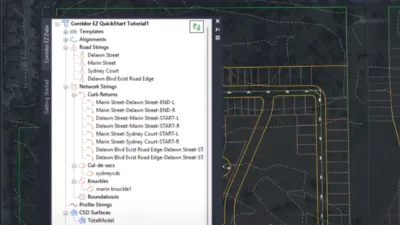
Reclaim wasted time in Civil 3D—Toolspace puts essential commands at your fingertips, keeping you focused on design, not menus.
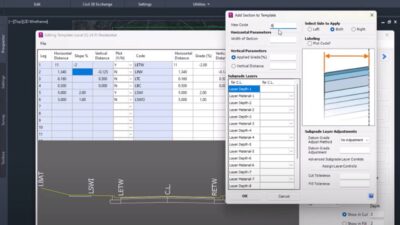
Corridor EZ’s Templates provide an intuitive way to define project elements, making assembly creation faster, simpler, and more efficient.

Corridor EZ Model Viewer offers real-time rendering, line-of-sight analysis, automated markings, and CAD export for faster, more accurate design decisions.
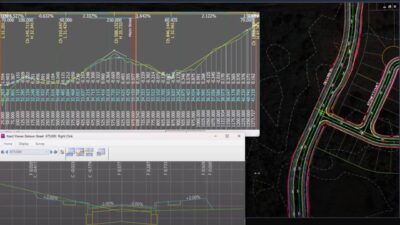
With this advanced automation, you can easily apply a pre-set template and generate the complete design for an entire subdivision with just a single click
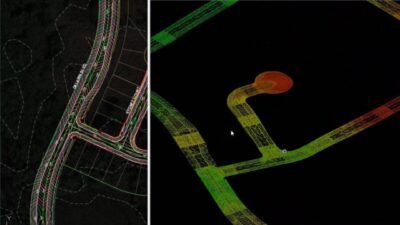
Quickly export your design to Civil 3D Surfaces, including breaklines and boundaries. Easily re-export updates while keeping labels, analysis, and applied surface styles intact.

Effortlessly create multi-baseline corridors with assemblies, targets, and regions. Sync updates instantly for seamless adjustments
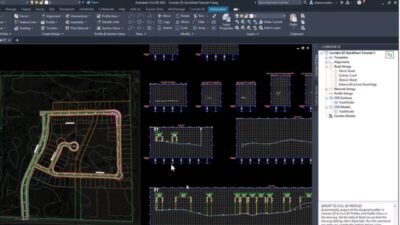
Send designs to Civil 3D Profiles with a single click, edit them dynamically, and instantly update curb returns, cul-de-sacs, and cross-sections..
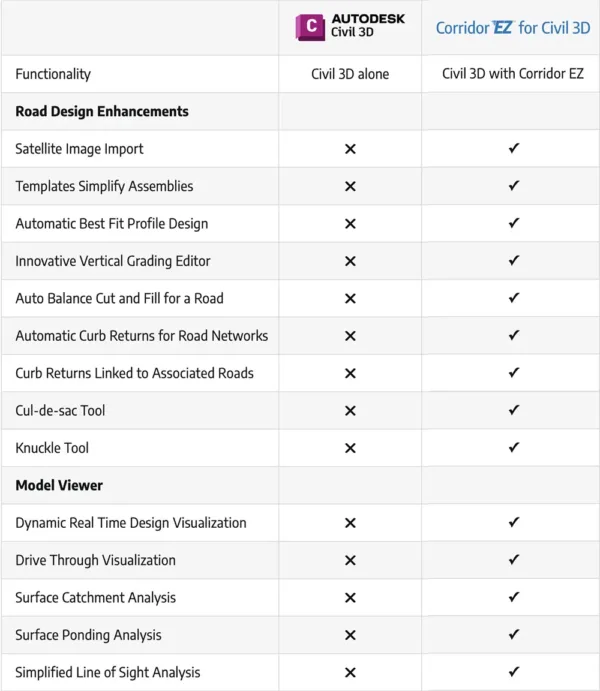
Tired of struggling with road and corridor design in Civil 3D? Add Corridor EZ to streamline your workflow with a full set of civil design tools.

